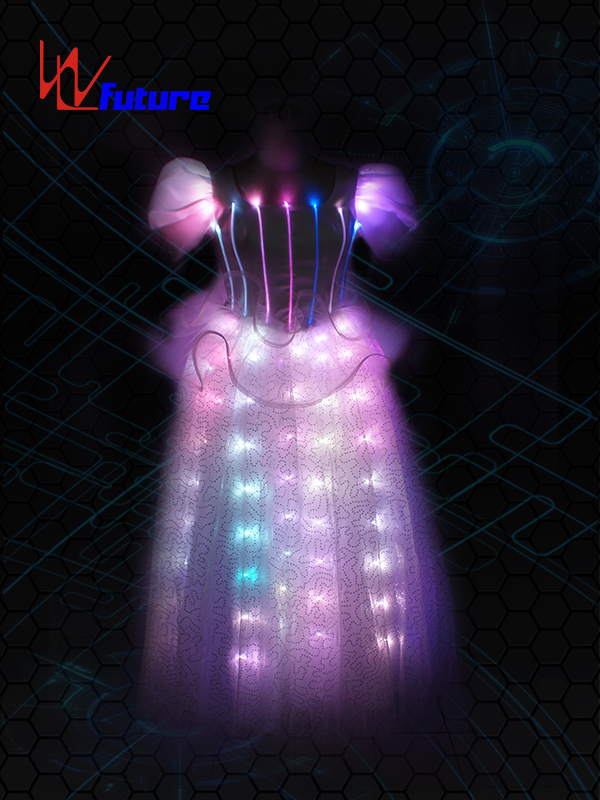professional factory for Tron Costume With Lights - 2.1A Mobile Power Supply – Future Creative Detail:
Mobile power supply instructions
After receiving the mobile power supply, confirm whether it is in good condition. Pull off the top cover of the battery and put the 4pcs 1860 batteries in the corresponding positions of “+” and “-”.Then close the lid and charge using the DC10V2A adapter.When the battery voltage is not enough, the indicator light “C” will turn red; when the battery is fully charged, the indicator light “D” will turn green; and when the battery’s built-in “SW” switch is turned on, the indicator light “W” will turn blue, indicating that the battery has started to work,The USB built-in controller test program DAT output;When the “SW” switch of the battery is turned on, the external extension “SW” switch cannot turn off the power.On the contrary, hen the external extension “SW” switch is turned on, the built-in “SW” switch cannot turn off the power.When you use which “SW” switch to turn on, then use which “SW” switch to turn off the power.
Please stop using the battery when you touch the top cover of the battery feel hot and turn off the “SW” switch until the temperature is too low to feel hot with your hands.
Do not allowed put liquid or metal objects into the heat sink of the battery cover.
Product detail pictures:

Related Product Guide:
Jenna Bush Hager Reacts to Megyn Kelly’s Blackface Comments on ‘Megyn Kelly Today’ Artboard 1 | Lights Outfits
31 things to do this weekend Oct. 26-31 | to do | Lights Outfits
Our primary goal is to offer our clients a serious and responsible business relationship, providing personalized attention to all of them for professional factory for Tron Costume With Lights - 2.1A Mobile Power Supply – Future Creative, The product will supply to all over the world, such as: Chicago , Poland , Guatemala , Why we can do these? Because: A, We are honest and reliable. Our items have high quality, attractive price, sufficient supply capacity and perfect service. B, Our geographical position has a big advantage . C, Various types: Welcome your inquiry, It might be highly appreciated.
This manufacturers not only respected our choice and requirements, but also gave us a lot of good suggestions, ultimately, we successfully completed the procurement tasks.
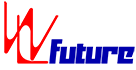

 Chinese
Chinese